Connect With Us
Visit Us
250 West Nyack Road, Suite #200 West Nyack, NY 10994
Get Directions
Call Us Toll Free
877-GO-RUSTY
877-467-8789
Telephone
845-369-6869
Fax
845-228-8177
Departments
Departments
Departments
SUBSCRIBE TO NEWSCONTACT US
There is a fun feature in the iPhone Siddur that shows some of the people who are using the Siddur at the time you are using it. This is a feature we released in our social update back in December 2008. You can see it yourself by going to the Siddur, clicking on "More" and then clicking on "Map." Then it will show you who, by location, not their name, is using the Siddur right now. Here is what I see at the time of writing this:

You can easily zoom in, pane through and stuff, like you would with the normal Google Maps app.
If you do not want to show up on this map and have us store your location, you can turn it off. Go to the settings section, click on Siddur and scroll down to the location preferences. Then flip the "Show on Map" feature to the off position.
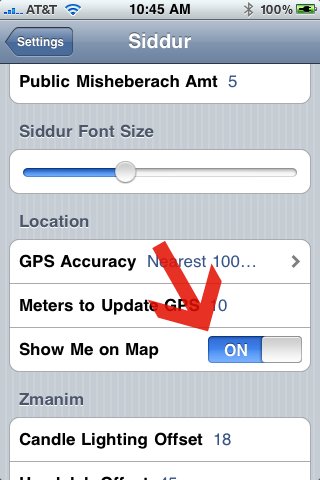
So if you do not want us to know where you are, then just turn it off. Do keep in mind, knowing that there is an iPhone in a certain location, doesn't mean we know it is your iPhone. We just know there is an iPhone in a location.
Either way, up to you - we won't store the location of that iPhone, if this feature is turned off.
250 West Nyack Road, Suite #200 West Nyack, NY 10994
Get Directions
877-GO-RUSTY
877-467-8789
845-369-6869
845-228-8177
1 COMMENT